Add a new page to Alfresco Share with link in Share Header | Code Factory
The following steps are needed to add a Surf Page:
- Add a Surf Page definition file (XML)
- Add a Template Instance file (XML)
- Add a physical Template file (FTL)
- Add a properties file (.properties) - Optional but good practice
- Add Web Script(s) that fetches content to display (if you have page scoped regions and use an existing template)
File : helloworldhome.xml ( <Alfresco> -> tomcat -> shared -> classes -> alfresco -> web-extension -> site-data -> pages )
File : helloworldhome-three-column.xml ( <Alfresco> -> tomcat -> shared -> classes -> alfresco -> web-extension -> site-data -> template-instances )
File : helloworldhome.ftl ( <Alfresco> -> tomcat -> shared -> classes -> alfresco -> web-extension -> templates -> org -> alfresco -> demo )
File : helloworldhome.properties ( -> messages )
custom-slingshot-application-context.xml.sample to custom-slingshot-application-context.xml ( <Alfresco> -> tomcat -> shared -> classes -> alfresco -> web-extension )
Then define the following bean:
To add share header and footer modify file : helloworldhome.ftl ( <Alfresco> -> tomcat -> shared -> classes -> alfresco -> web-extension -> templates -> org -> alfresco -> demo )
Link this page (helloworldhome) in share header
File : share-header.lib.js ( <Alfresco> -> tomcat -> webapps -> share -> web-inf -> classes -> alfresco -> site-webscripts -> org -> alfresco -> share -> imports )
Go to at
generateAppItems() function and add this code.Tags :
Alfresco tutorials
Add a new page to Alfresco Share with link in Share Header
Add new surf pages
Adding a new page into Alfresco Share
Create a new page in alfresco share
Adding a new Surf page to Alfresco Share
Simple Page Creation in Alfresco Share
Alfresco Create a Custom Page in Share
Create custom page in alfresco share
Custom page link in Share Header
Add new link to site navigation bar
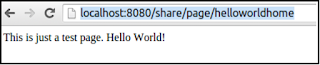

Comments
Post a Comment