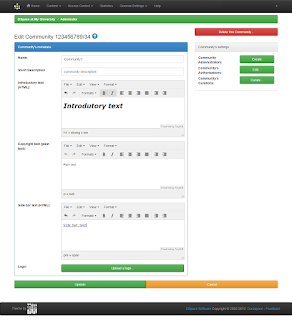At Least One Checkbox Is Checked From All CheckBox Group | #CodeFactory
File : checkBox.jsp checkbox checkbox Check Box 1 Male Female Check Box 2 ck1 ck2 Check Box 3 ck3 ck4 Tags : Check if checkbox is checked with jQuery validation for multiple checkboxes Checkbox validation - at least one selected Require at least one checkbox be checked Submit form only if at least one checkbox is checked Multiple Checkboxes at least 1 required check atleast one checkbox is checked on form submission Validating that at least one checkbox is checked. Only submit if at least one checkbox is checked (dynamically) Validations for atleast one checkbox checked in javascript